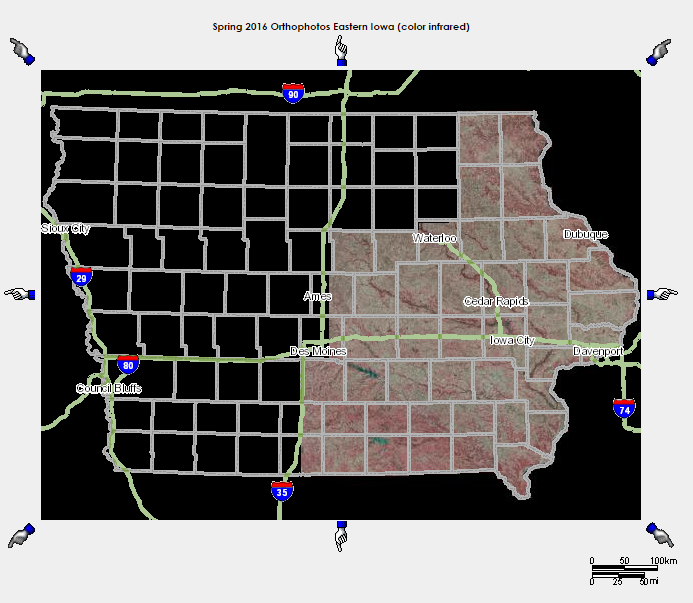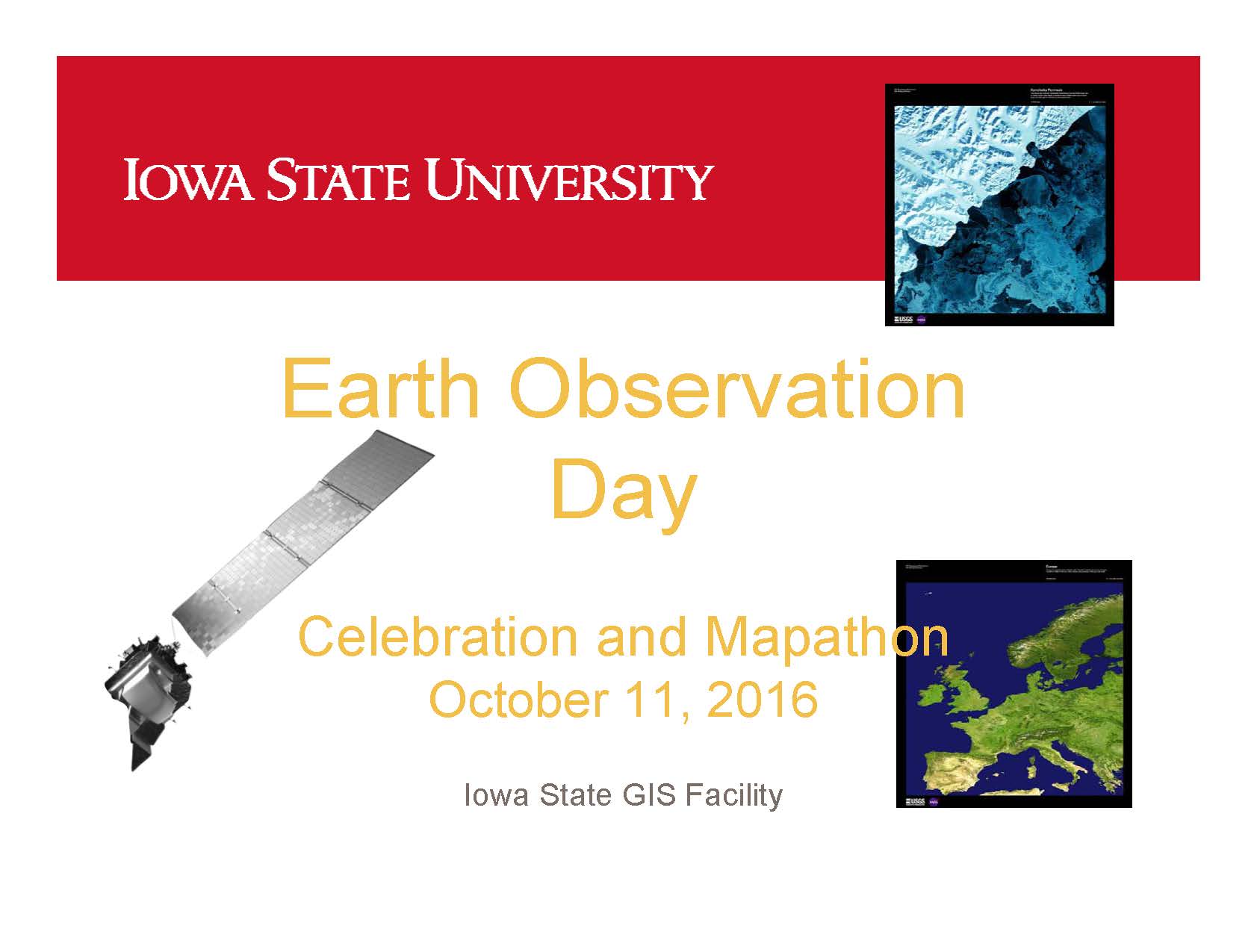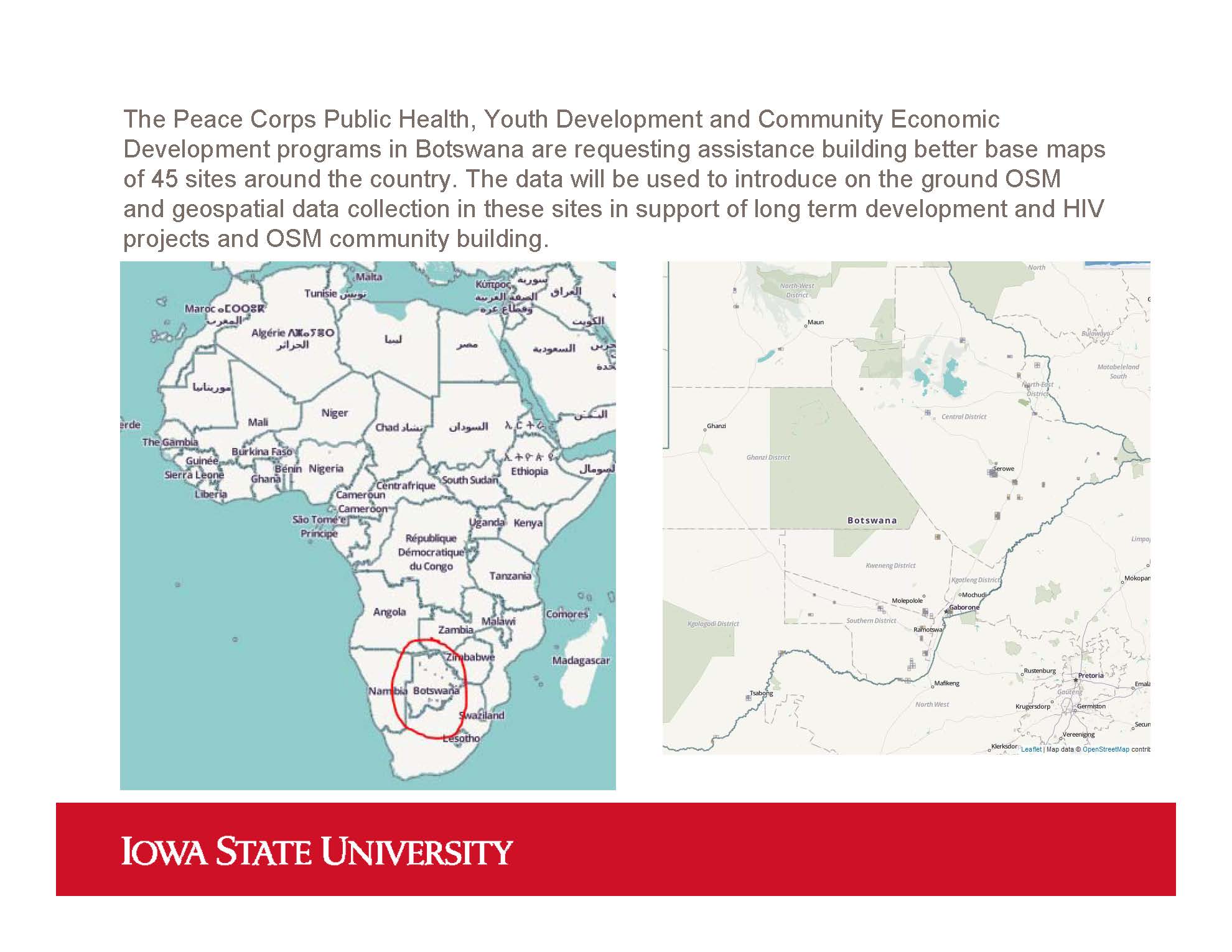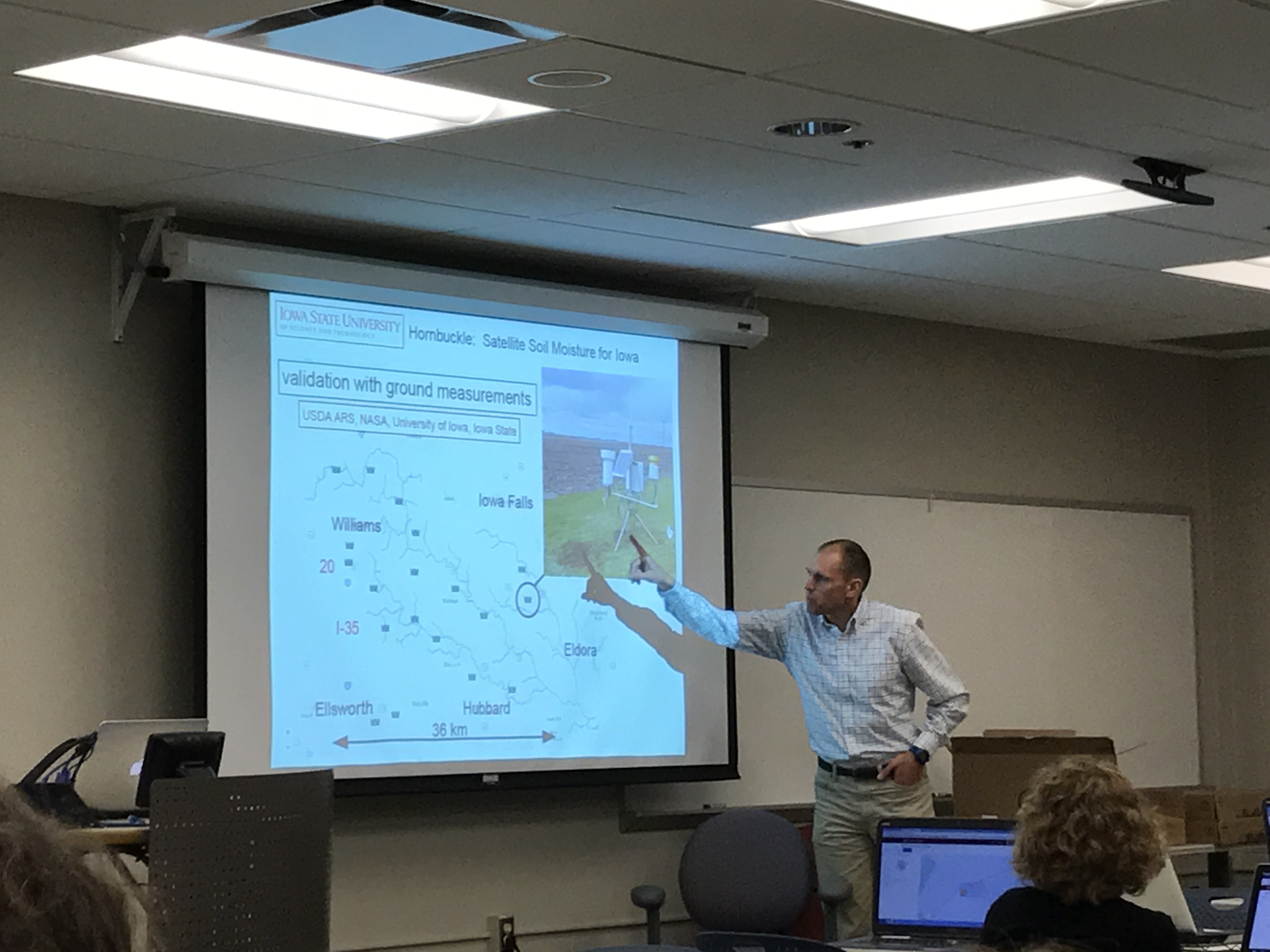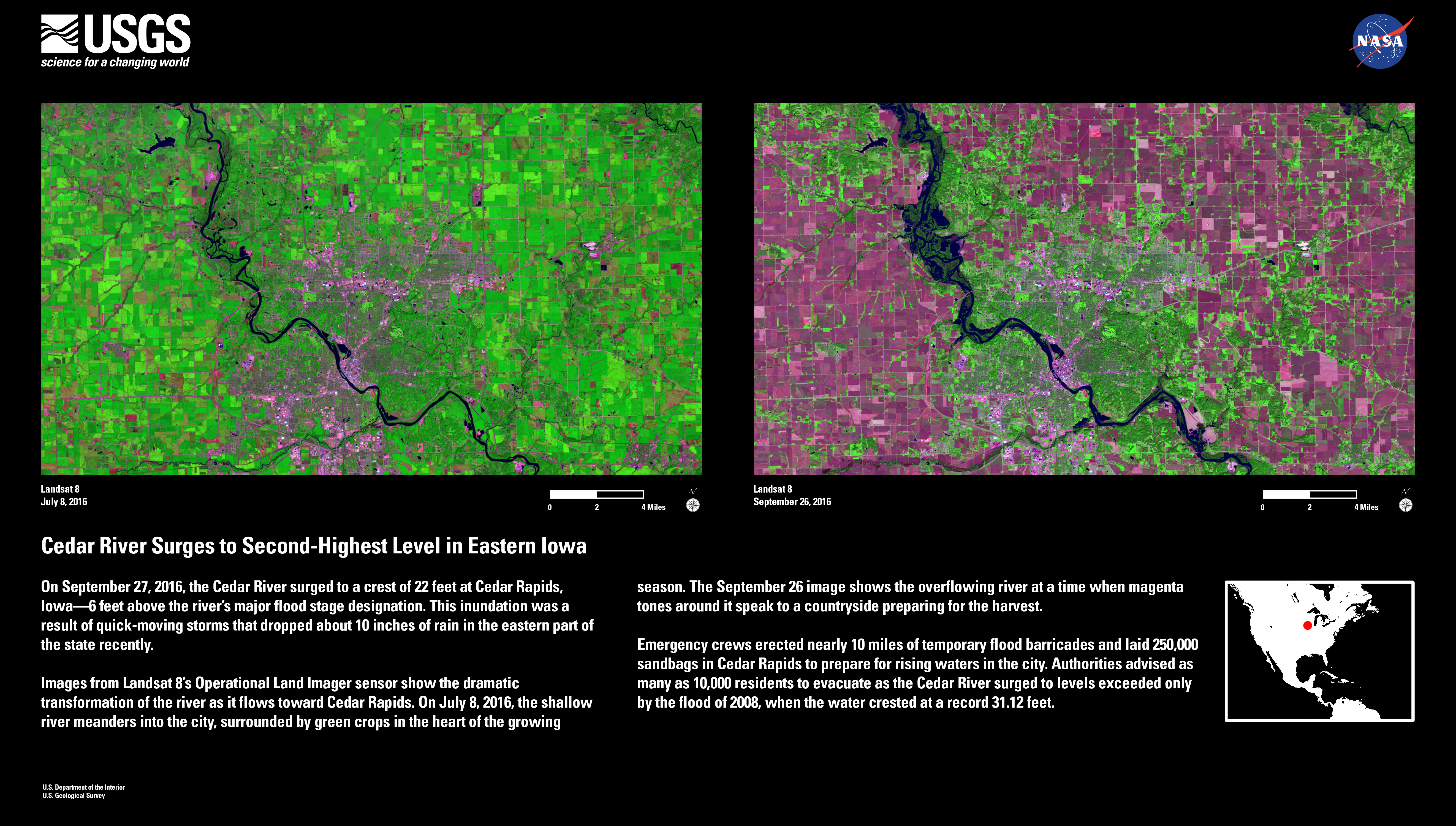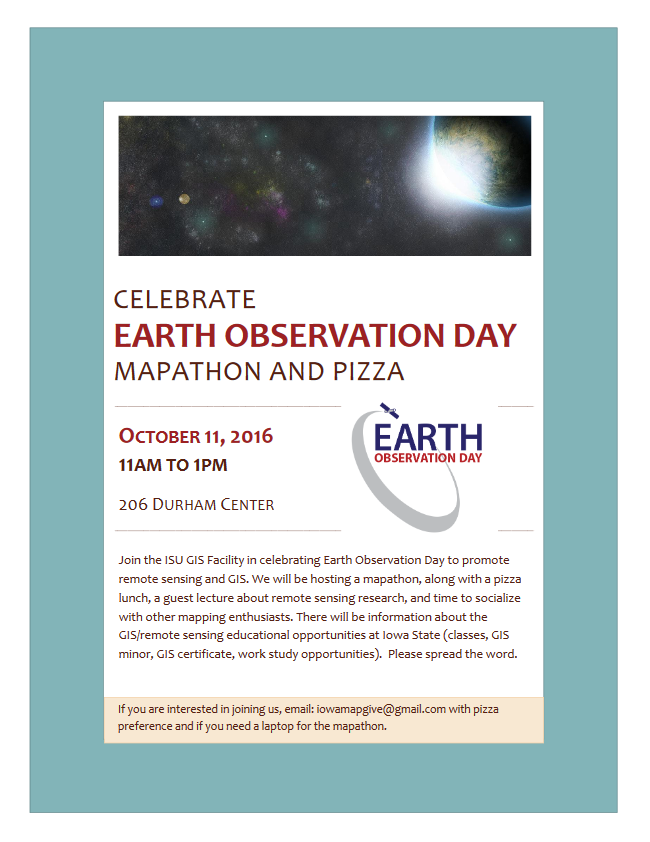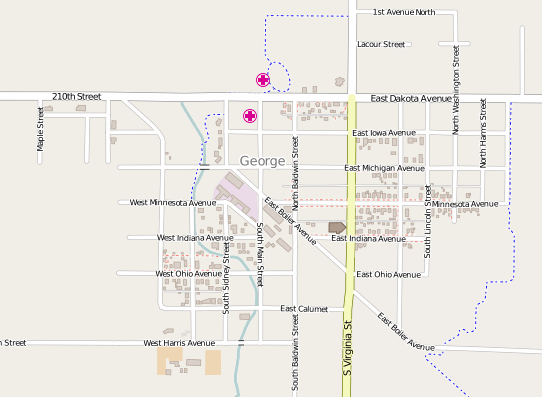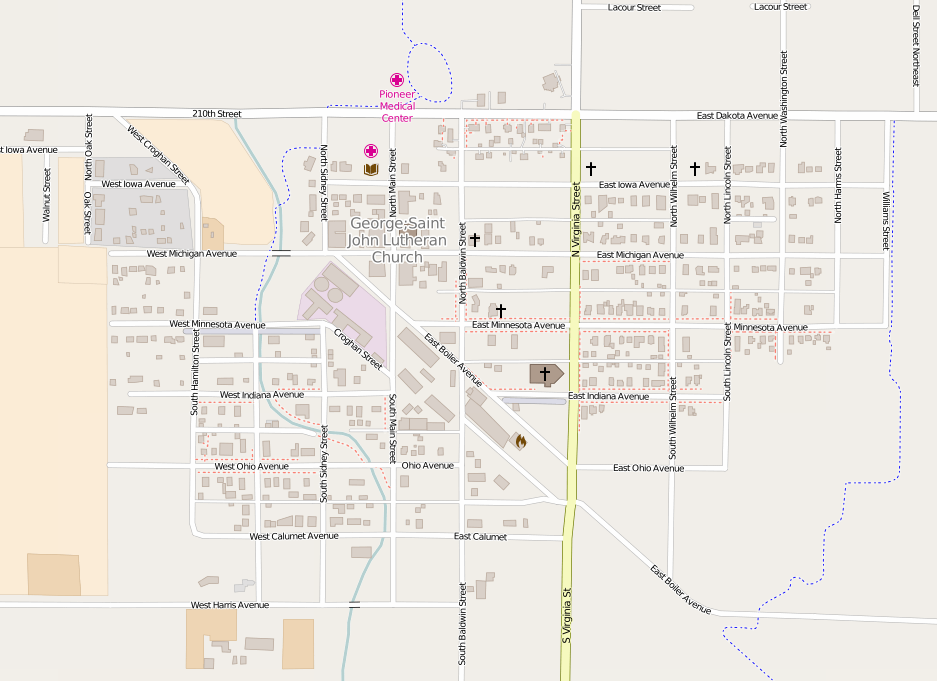Earth as Art Exhibition – February 2-26, 2017
The ISU GIS Facility is bringing an art exhibit to Ames! Earth as Art features beautiful Landsat prints selected from the four Earth as Art collections. We are also producing some k-12 educational activities for our younger gallery visitors to enjoy. The opening reception for the exhibit is on February, 2. We are planning to have a gallery talk by the AmericaView collection curator as well as refreshments. Gallery hours are: Thursday: 4 to 7; Friday: 2 to 5; Saturday 11 to 5. We are also interested in scheduling additional hours by appointment, please contact amylogan@iastate.edu for more information.
We hope to see you there!